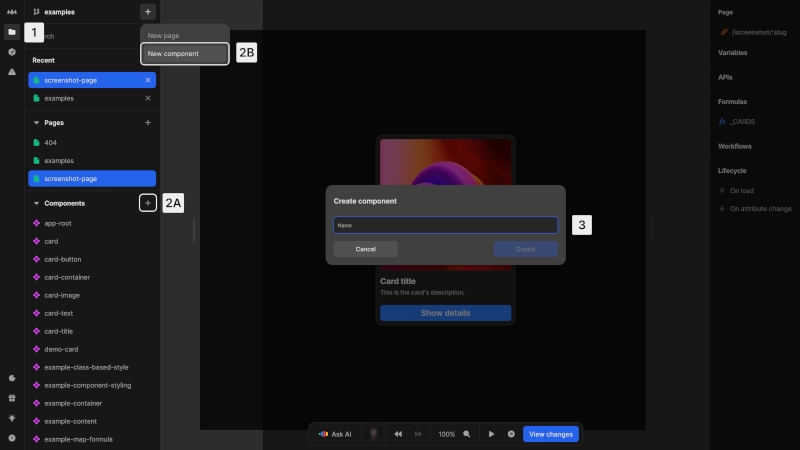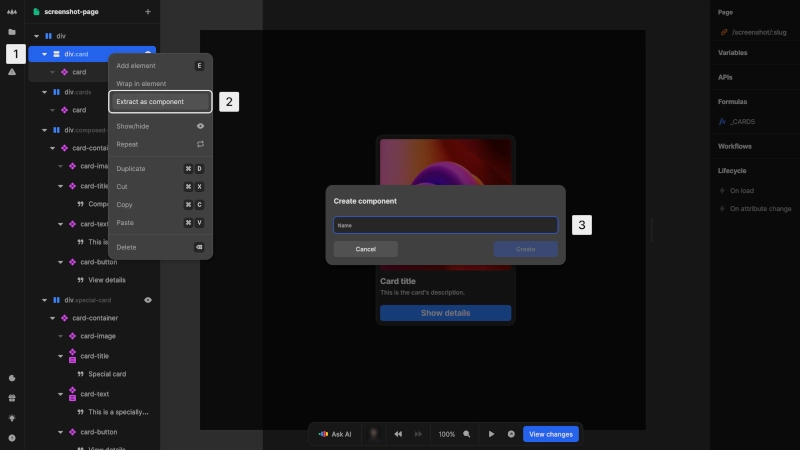Create a component
There are two ways to create components in Nordcraft:
Create from scratch
To create a new component:
- 1Open the project sidebar by clicking the folder icon or using Cmd/Ctrl + K
- 2(A) Find the "Components" section and click the + button next to it or
(B) Click the + button next to the branch name at the top of the project sidebar and choose New component - 3Enter a name for your component and confirm with Create
Extract existing elements
To convert existing elements into a component:
- 1Select the element you want to convert in the element tree
- 2Right-click and select Extract as component from the context menu
- 3Enter a name for the new component and confirm with Create
This method automatically:
- Creates a new component with the selected element's structure
- Replaces the original elements with an instance of the new component
- Preserves the original appearance and behavior
Warning
If the extracted elements depend on variables or formulas from the original component or page, these connections will break after extraction. You will need to rearrange these dependencies.