Manage packages
Once you have found packages that you would like to use in your Nordcraft package, learn how to you can install, update, and manage them.
Install a package
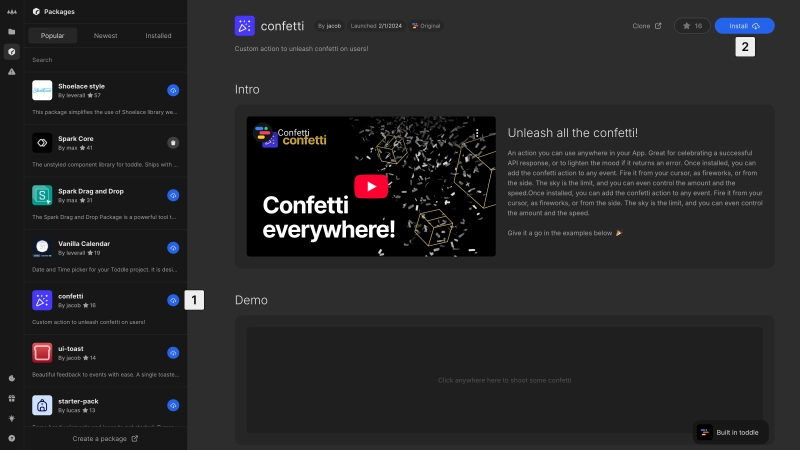
Add a package to your project by:
- 1Clicking the install button next to a package in the left panel or
- 2Using the install button in the top-right corner of the package details page
Once a package is installed, its components, actions, and formulas become available throughout your project:
- Components appear in the element catalog under
Components - Actions become available in workflows and events
- Formulas can be used anywhere formulas are supported
Manage installed packages
The Installed tab in the packages panel shows all packages currently used in your project.
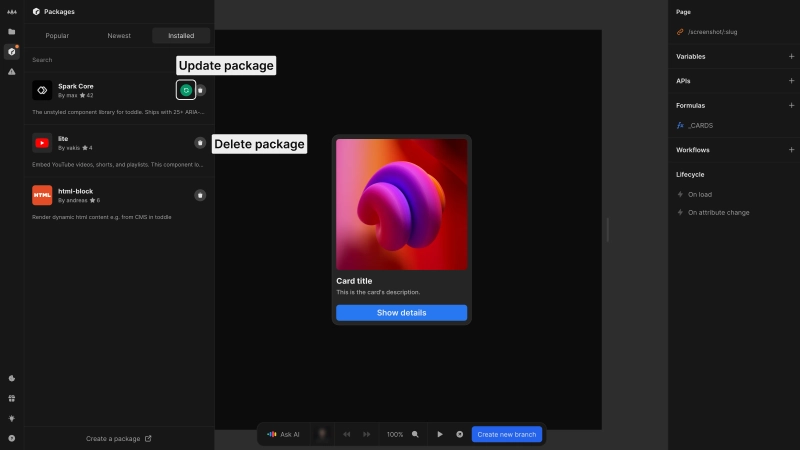
Update a package
When an installed package has updates available, a green update icon appears next to it. Click this icon to install the latest version.
Always create a new branch before updating packages. This allows you to test your application with the updated package and resolve any issues before publishing.
Uninstall a package
Uninstall a package by clicking the trash icon next to it in the packages list or on the package details page.
Removing a package will remove access to its components, actions and formulas. Any instances already used in your project will need to be replaced.