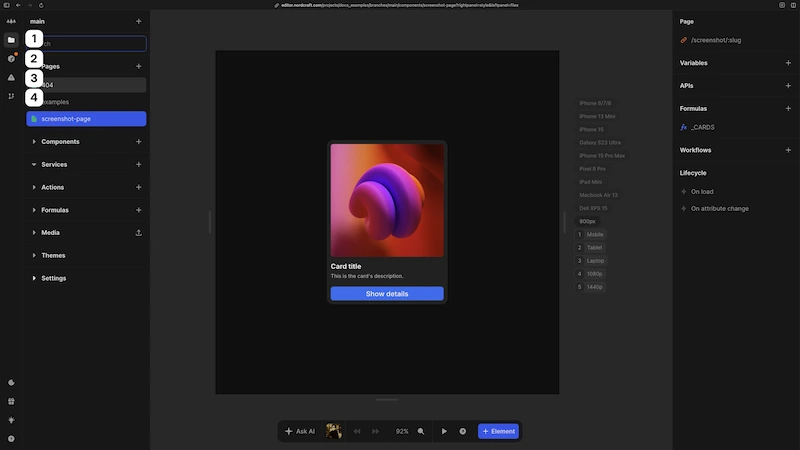Structure
Search
With the files icon selected, search files by typing in the search field at the top of the sidebar.
Recent
Displays files you have recently accessed for quick navigation between components, pages and other files.
Content sections
Each section can be expanded or collapsed and includes a + button to create new items (except for themes and settings):
- Pages: View and manage all pages in your project
- Components: Access all reusable components in your project
- Services: Configure API connections to external services with an OpenAPI specification
- Actions: Create and manage global actions that can be used throughout your entire project
- Formulas: Define project formulas for calculations and logic that can be accessed from any page or component
- Media Upload and manage image files for your project
- Themes: Configure design tokens including colors, spacing, and typography
- Settings: Manage project configurations like favicon, robots.txt, sitemap, app manifest and service worker
Project settings
At the bottom of the files view of the project sidebar, you can configure the following settings for your project:
- Favicon: Upload a favicon for your project - available at
/favicon.ico - Robots.txt: Target a custom robots.txt document (with a URL) - available at
/robots.txt - Sitemap.xml: Target a custom sitemap.xml document (with a URL) - available at
/sitemap.xml - App Manifest: Target a custom manifest JSON file (with a URL) - available at
/manifest.json - Service Worker: Target a javascript file url for a script that registers a service worker. The script will be available on
/serviceWorker.js. To serve the actual service worker, you need to create a proxy to the URL where the service worker script is hosted. The service worker registration script could also be used to include a custom script on all pages of your project. See a reference implementation of using a service worker in this example project.
Info
Project settings are only available on paid plans.