Bottom bar
The bottom bar provides quick access to frequently used actions and tools in the Nordcraft editor.
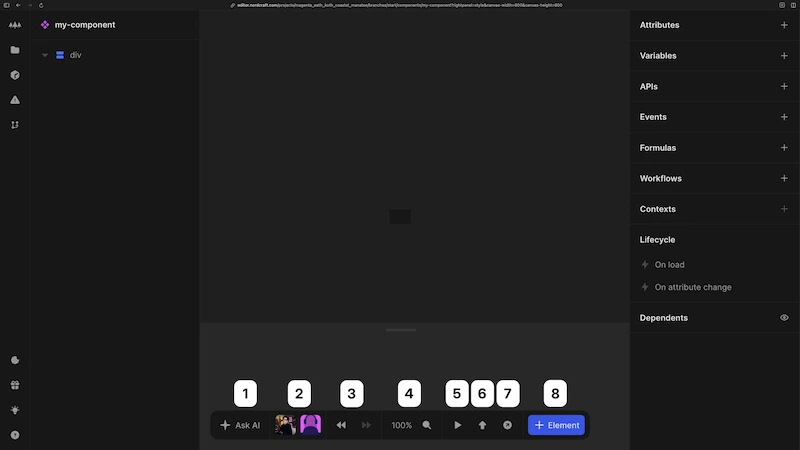
- 1Ask AI: Get help from the Nordcraft AI Assistant
- 2Current collaborators: All users currently working in the same branch of the project
- 3Undo/Redo: Undo and redo changes in the editor
- 4Zoom controls: View the current zoom level (adjusted by pressing Cmd/Ctrl + scroll), and use the magnifying glass to reset the zoom level to 100%
- 5Test mode: Toggle between editing and testing your application
- 6Export as web component: Export the current component as a web component for use in other web projects
- 7Preview: Open the current page in a new browser tab
- 8Insert element: Open the element catalog to insert a new HTML element
Info
The Export as web component button is only available when editing components, not pages.
Tip
When testing interactive features, use preview mode for a more accurate representation of how your application will behave.