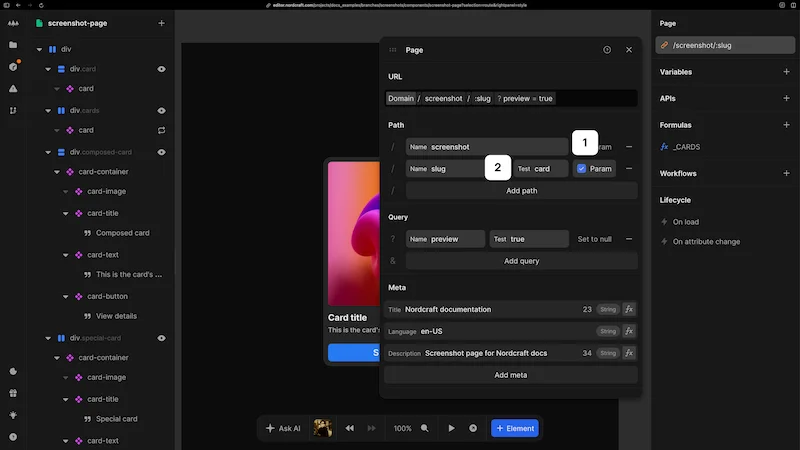Static and dynamic pages
Static pages
Static pages contain content added directly to the Nordcraft canvas that doesn't change unless you publish updates. They:
- Have fixed content created directly in the editor
- Display the same information to all users
- Use predetermined URLs without variable path segments
- Don't require API calls to render content
Static pages are the default page type in Nordcraft, and are ideal for content that doesn't need to change based on user input or external data.
Dynamic pages
Dynamic pages display content based on data received from APIs or URL parameters. They use URL parameters to determine what content to display:
- Path parameters: Define variable segments in your URL path
- Query parameters: Add optional parameters after the
?in the URL
Path parameters
To create a dynamic page:
- 1Set a path as a parameter by checking the
Paramcheckbox in the page URL configuration panel - 2Set a test value to simulate different parameter values in the editor
For example, a blog page might use /blog/:slug where :slug is a parameter that determines which article to display.
Nordcraft prioritizes static pages over dynamic pages when multiple pages match the current URL.
Query parameters
In addition to path parameters, you can define query parameters to pass additional information in the URL, which can be useful for optional settings or filters:
- Query parameters appear after a
?in the URL (e.g.?category=shirts) - Multiple parameters are separated by an
&in the URL (e.g.?category=shirtsue&color=blue)
Working with URL parameters
When you create URL parameters, specific actions become available in the workflow editor:
- Update path parameters to change the URL without reloading the page
- Update query parameters to modify the current state
When to use URL parameters
Path vs. query parameters
- Path parameters: Use for essential page identification that affects navigation history
- Query parameters: Use for optional filters or settings that don't represent distinct navigation states
URL parameters vs. variables
- URL parameters: Use when data should persist through page reloads and be shareable via links, such as a filtered search on an ecommerce site
- Variables: Use for temporary state or sensitive information not appropriate for URLs
Examples of data appropriate for URL parameters:
- Active tab selection
- Selected item in a list
- Visibility state of important UI elements
Examples better suited for variables:
- Form input values
- Confirmation dialog states