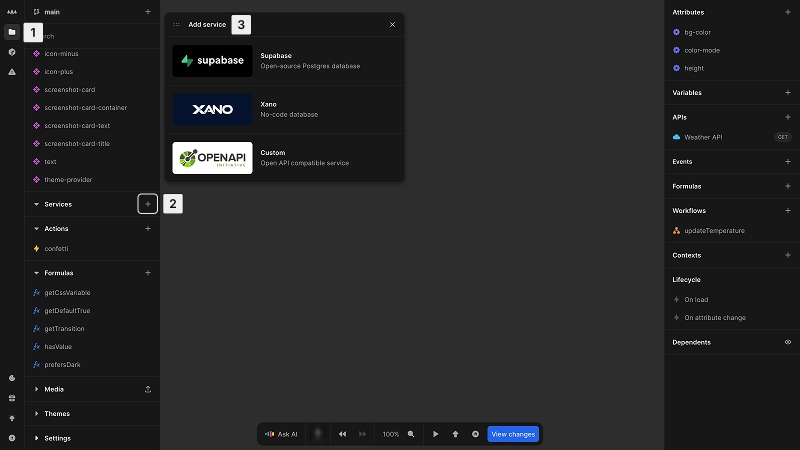Services
Services in Nordcraft simplify working with APIs by automatically retrieving endpoint details from back-end providers. When you create a service connection, Nordcraft pre-fills the necessary information for new APIs, reducing setup time and minimizing configuration errors.
Nordcraft supports connections to a variety of back-end services:
- Contentful: Content management system (GraphQL)
- DatoCMS: Content management system (GraphQL)
- Supabase: Open-source Postgres database with authentication and real-time capabilities
- Umbraco: Content management system (GraphQL)
- Xano: No-code database and API builder
- OpenAPI: Any service using the OpenAPI Specification (v2 and v3)
Add a service
You can add services in Nordcraft in two ways.
From the API creation flow
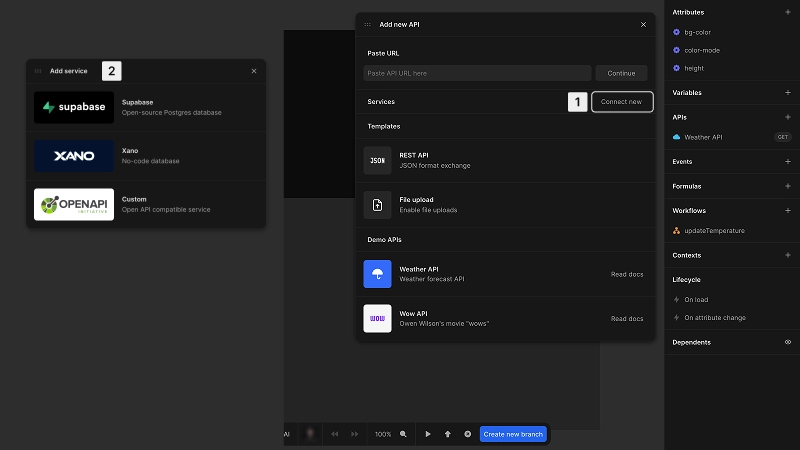
- 1When creating a new API, click the Connect new button
- 2Select the service you want to connect to from the available options
Configure specific services
Supabase
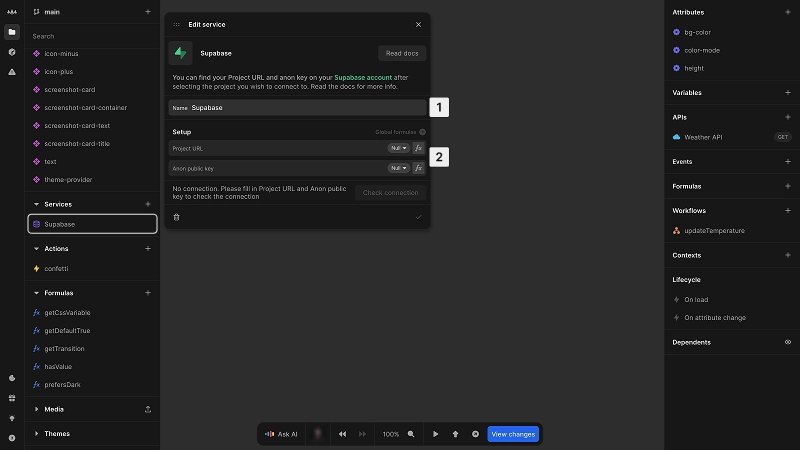
To connect to Supabase:
- 1Enter a name for the service (defaults to "Supabase")
- 2Provide the following credentials:
- Project URL: The URL of your Supabase project
- Anon public key: The anonymous/public API key for your project
You can find these credentials in your Supabase project settings. Once the Supabase service is added, Nordcraft will validate the connection to ensure it can access the API documentation.
To get up and running quickly with Supabase, including auth, realtime, and file uploads, install the Supabase Connect package in your project, or create a new app using the Nordbase template, which is a pre-configured template that demonstrates all functionality of the Supabase Connect package.
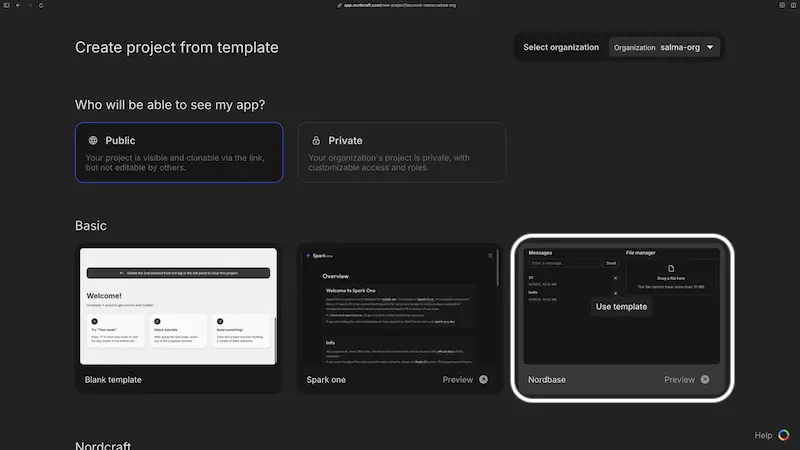
Xano
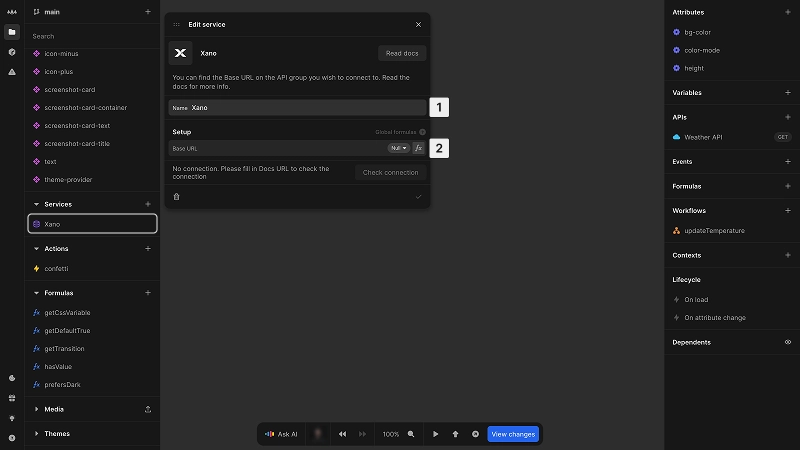
To connect to Xano:
- 1Enter a name for the service (defaults to "Xano")
- 2Provide the Base URL for your Xano API
The Base URL can be found in your Xano workspace:
- Select API in the left menu
- Choose the API group you want to use
- Click the Copy base URL button in the top right corner
After the Xano service is added, Nordcraft checks the connection to confirm it can reach the API documentation.
Nordcraft currently only supports public Xano API documentation. If your API documentation is private, you will need to make it public.
To make your Xano API documentation public:
- 1Go to your Xano API group
- 2Click the More options button (three dots) in the top right
- 3Select Settings
- 4Change Swagger (OpenAPI) Documentation to Public
Custom service (OpenAPI)
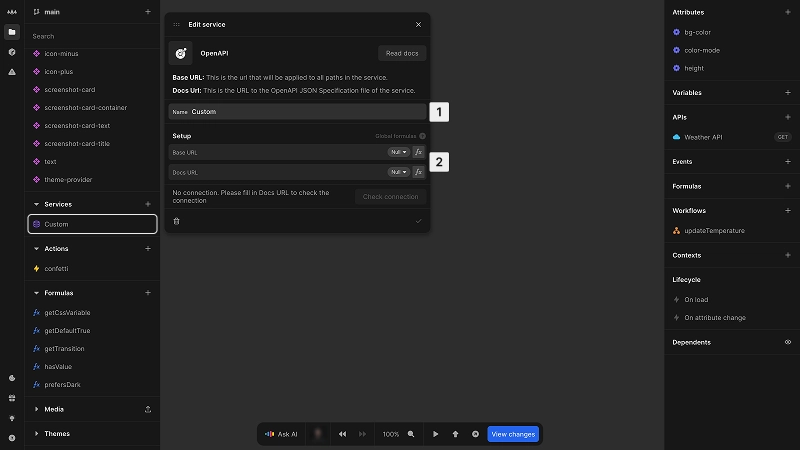
For services not natively supported by Nordcraft, you can add a custom service using OpenAPI specification:
- 1Enter a name for the service (defaults to "Custom")
- 2Configure the following:
- Base URL: The root URL that will be applied to all paths in the service
- Docs URL: The URL to the OpenAPI JSON Specification file of the service
Nordcraft performs a check after setup to confirm the API documentation is accessible.
Nordcraft currently supports OpenAPI Specification versions 2 and 3.
Use a service in an API
Once your services are configured, the API creation process becomes simplified by providing pre-defined endpoints from your back end:
- 1When creating a new API, you will see your connected services
- 2Choose the endpoint from the available options of your selected service
- 3Nordcraft automatically pre-fills all request details (
path,headers,parameters,body) - 4Adjust specific values as needed for your implementation
This approach streamlines API creation by leveraging the schema information already defined in your back-end service.
To reuse API and service configuration values throughout your project, click the fx button next to a field. This creates a project formula that can be referenced anywhere else.
Benefits of services
Connecting to services offers several advantages:
- Reduced configuration time: Automatically populate API endpoints with correct paths and parameters
- Consistency: Ensure proper formatting for requests based on the service's documentation
- Discovery: Easily browse available endpoints without referring to external documentation
- Maintainability: When your back-end service changes, you can update the connection in one place to be applied across all related APIs
Services help bridge the gap between front-end and back-end development, making it easier to maintain a clean separation of concerns while ensuring proper integration.