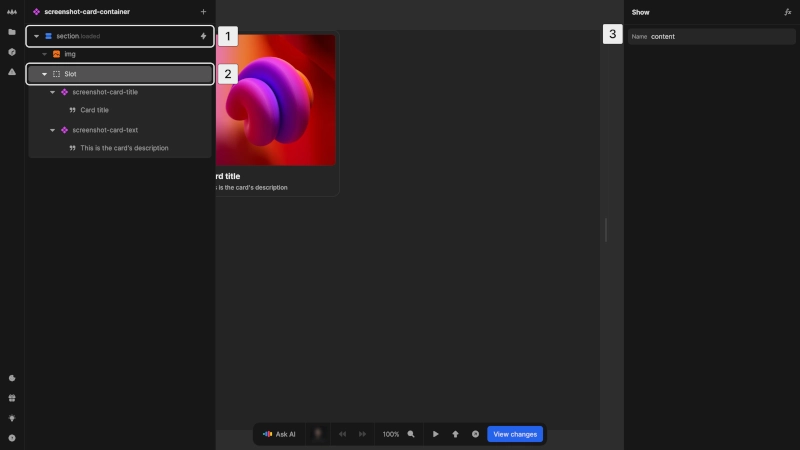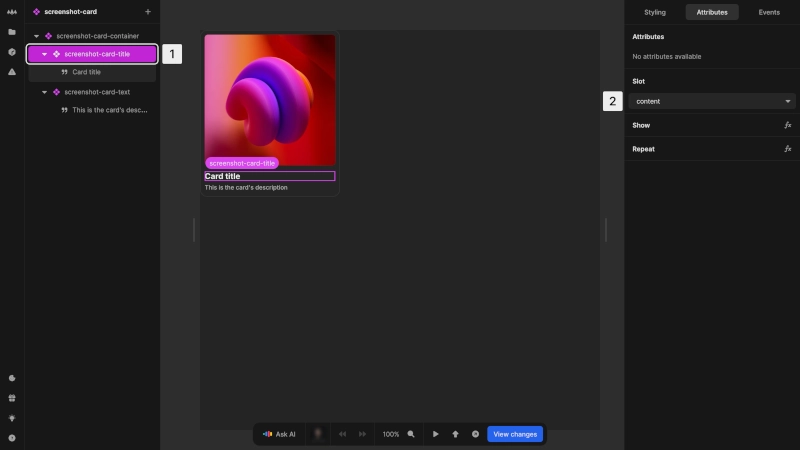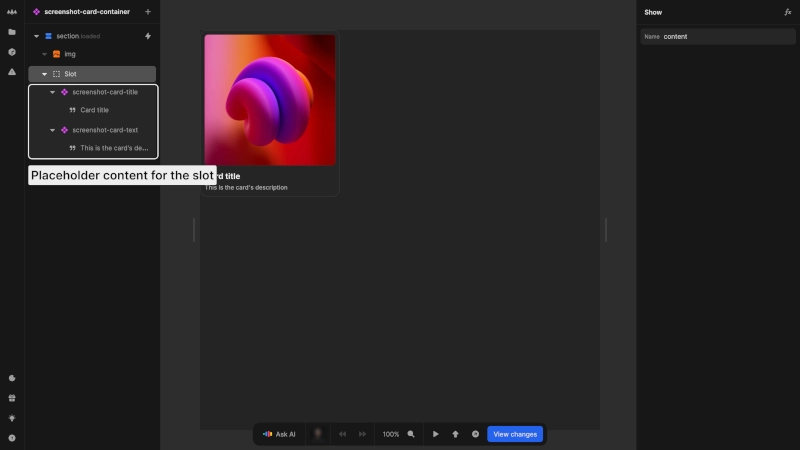Compositions
Component composition in Nordcraft refers to combining components in various ways to create more complex interfaces. By using different composition techniques, you can build flexible, maintainable, and reusable user interfaces.
The primary composition patterns in Nordcraft include:
- Nesting components: Adding components inside other components
- Slots: Creating placeholders that can be filled with external content
The left card is built with fixed nested components and the right one with slots. Both create the same visual results but with different component architecture.
This example shows two different ways to build a component:
Fixed nested structure:
- Has predefined internal structure with built-in elements
- Structure and content controlled by the card component itself
- You cannot modify the structure directly when using it
Slot-based assembly:
- Provides empty placeholder areas (slots)
- You must manually add elements into slots
- Different instances can contain different elements
Nesting components
Nesting is the most basic form of component composition, where you add components inside other components:
- 1Open a component in the editor
- 2Add another component from the element catalog
- 3Configure the nested component's attributes as needed
Benefits of nesting include:
- Breaking complex interfaces into manageable pieces
- Reusing functionality at different levels of your application
- Creating clear relationships between UI elements
Nesting considerations
When nesting components, consider the following:
- Responsibility boundaries: Each component should have a clear, focused responsibility
- Data flow: Parent components pass data down to child components through attributes or contexts. Child components send data up to parents through events or contexts
- Styling: Parent components can style the root element of nested components
As your application grows, you'll naturally develop deeper component hierarchies. While there's no strict limit to nesting depth, it's good practice to maintain clear boundaries of responsibility between components to ensure maintainability.
Slots
Slots are a powerful feature in Nordcraft that allow components to receive and display content provided when the component is used. They act as placeholders that can be filled with content passed into the component from the outside.
- Slots build upon native web standards
- Slots create areas in your component that can be filled with external content
- Slots allow for flexible, composable component architectures
- Slots help maintain component encapsulation while enabling customization
The slot element in Nordcraft follows the web components standard. For more technical details, see the MDN documentation on the slot element.
When exporting a component as a web component, you can use slots like any other web component. You can insert anything, e.g. a React component, by defining the slot attribute on the element.
Adding slots to components
Slots are added to components like any other element using the element catalog:
- 1Select where you want to add the slot in your component
- 2Add a slot element from the element catalog
- 3Optional: add a name attribute (without a name, the slot is named
default)
Naming
Slots in Nordcraft work with a naming system:
- Default slot: A slot without a name attribute that receives any unassigned content
- Named slot: A slot with a name attribute that receives content specifically targeted to it
When adding content to a component with slots:
- 1Select the element you want to place in a slot
- 2In the attributes panel, find the Slot section and select which slot should contain this element.
Elements without a specified slot are placed in the default slot
Placeholder content
Slots can contain default content that appears when no content is provided. This default content:
- Is shown when no matching content is provided
- Gets replaced when matching content is provided
- Provides visual cues during development
Comparing composition approaches
Both nested components and slot-based assembly involve nesting components within other components. The key difference is in how and when this composition happens:
- With nesting, composition happens when creating the component
- With slots, composition happens when using the component
When to use fixed nested components:
- You need guaranteed consistency in structure
- The internal elements will always be the same type
- You want to simplify usage by pre-assembling the structure
- The component represents a complete, predefined UI element
When to use slot-based assembly:
- You need flexibility in what content appears inside of the parent component
- Different instances of the component need different types of content
- You want to allow completely different elements in each instance
- You need to compose from existing components rather than building everything from scratch
Many complex components combine both approaches, using nested components for core functionality, and slots for customizable areas.