Packages
Packages extend your Nordcraft projects with reusable components and functionality. They help you save development time and maintain consistency across projects.
Packages in Nordcraft work similar to NPM packages. They can contain pure logic, visual elements or both.
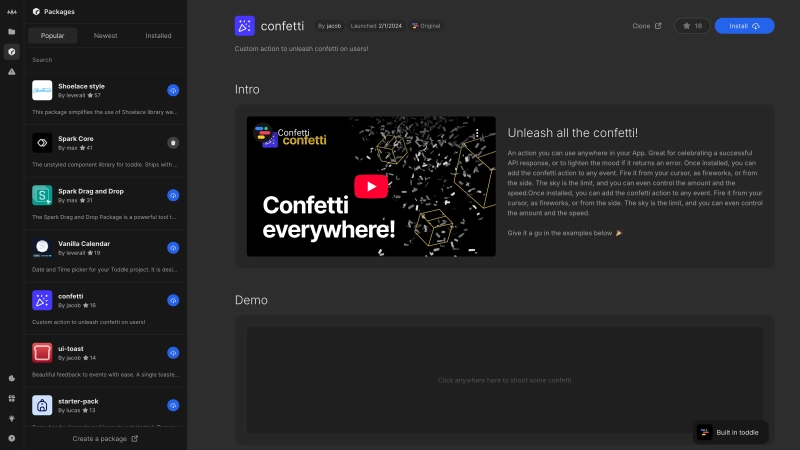
Browsing packages
You can find the packages button in the left sidebar. The packages panel organizes available packages into three tabs:
- Popular: Most frequently installed packages
- Newest: Recently published packages
- Installed: Packages currently used in your project
Use the search bar to find specific packages.
You can also browse and search the full catalogue of native Nordcraft packages outside of the editor.
Package details
Click on any package to view its detailed information page, which includes:
- Documentation explaining the purpose and functionality of the package
- Live interactive examples
- Instructions for using components, actions, and formulas
- Details about available attributes, events, and configurations
- Implementation examples and use cases
You can give a star to packages you find useful by clicking the star icon next to the install button. Stars contribute to the package's ranking in the Popular tab.
Additionally, you can clone any package by clicking the clone button, which creates a copy of the package in your account that you can modify.
Package accessibility
All packages in Nordcraft are public, meaning:
- Everyone can browse and use any published package
- Anyone can install packages into their projects
- All packages can be cloned to learn from or modify
- Any user can create and publish their own packages
You cannot make a package private at this time.
Benefits of packages
Break down your project into well-defined packages to:
- Improve organization and code structure
- Promote modularity and reusability
- Make code easier to maintain
- Share specific functionalities across projects
- Contribute to the Nordcraft developer community and benefit from it