Streaming
Streaming APIs in Nordcraft allow you to deliver data to users incrementally as it becomes available, reducing wait times and improving the user experience. When you stream data from an API, users see information as it arrives, rather than needing to wait for a complete response.
Streaming is particularly valuable when integrating AI chatbots or other systems that generate content progressively, letting users see responses as they're being created, rather than waiting for the entire content to be generated on the back end before it is delivered to the front end.
Types of streaming
Nordcraft supports two streaming formats:
- Server-sent events (SSE)
Server-sent events
Server-sent events (SSE) use the text/event-stream content type to establish a one-way connection where the server sends a stream of events to the client.
Each event consists of up to four fields:
id: the event identifierevent: the event typedata: the event payloadretry: time in milliseconds before reconnection attempts
When Nordcraft receives a complete event, it triggers an On message event with the event data. This is provided as a CustomEvent where the detail property contains the event fields (see above).
For detailed specifications of server-sent events, see the HTML Living Standard specification.
JSON streaming
JSON streaming uses the application/stream+json or application/x-ndjson content type to deliver a sequence of complete JSON objects.
When Nordcraft receives a complete JSON object, it triggers an On message event with the parsed object as the event data. This is provided as a CustomEvent where the detail property contains the JSON object.
For more information about JSON streaming formats, see the NDJSON specification.
Handling streamed data
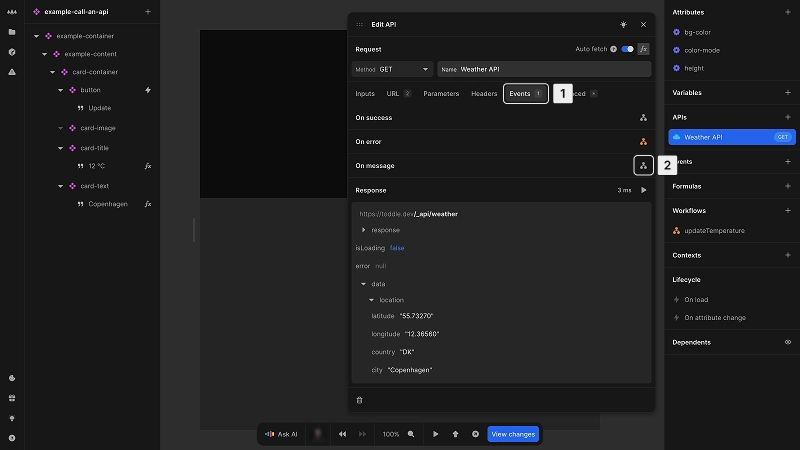
To process streamed data in your application:
- 1Navigate to the Events tab in your API configuration
- 2Add an
On messageevent handler that processes each incoming message - 3Access the message data through the event object
The structure of the data depends on the streaming type:
- For server-sent events, the event detail contains the event fields (
id,event,data,retry) - For JSON streaming, the event detail contains the parsed JSON object
Customize response parsing
Nordcraft automatically determines how to parse streamed responses based on the Content-Type HTTP response header:
text/event-streamis parsed as server-sent eventsapplication/stream+jsonorapplication/x-ndjsonis parsed as JSON streaming
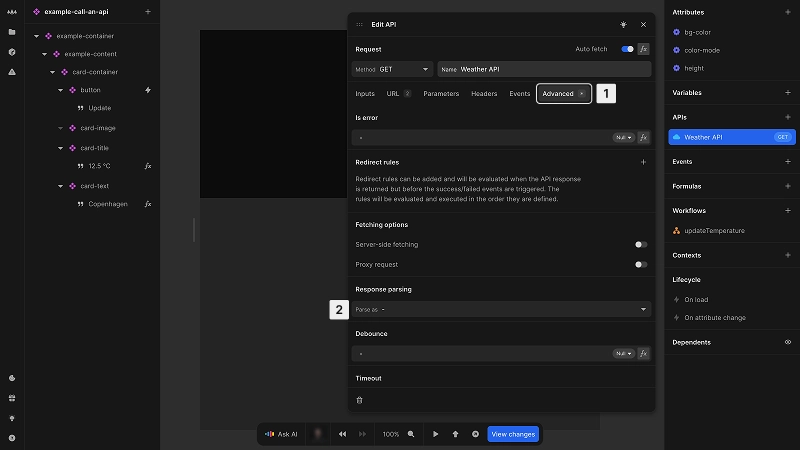
If your back-end service does not set the correct header, you can override the default behavior:
- 1Go to the Advanced tab in your API configuration
- 2Find the Response parsing section and select the appropriate option:
- Event stream for server-sent events
- JSON stream for JSON streaming
This forces Nordcraft to parse the response using your specified format regardless of the Content-Type header.
Implementation example
A common application for streaming is with AI-powered chatbots:
- 1User types a question →
- 2API request →
- 3AI service starts generating a response →
- 4Response streams back in chunks →
- 5Each chunk appears in the UI as it arrives
This approach creates a more interactive experience where users do not have to wait for the complete response before seeing any output.
Streaming guidelines
When working with streaming APIs:
- Use streaming for long-running operations where progressive updates improve user experience
- Handle partial or incomplete data appropriately in your UI
- Consider fallback behavior for users with unstable connections
- Implement appropriate error handling for interrupted streams
Streaming connections consume resources on both client and server. For brief responses or when real-time updates aren't beneficial, standard API requests may be more efficient.