AI Assistant
In Nordcraft you get access to your very own AI assistant that understands the context of your projects and knows how to build for the web. The AI Assistant is also trained on the Nordcraft documentation, videos, blog posts, and forum discussions.
Open the AI assistant
You can access the AI assistant by clicking the "Ask AI" button on the bottom bar, or by using the keyboard shortcut Cmd/Ctrl+I. The AI Assistant opens to the right of the editor, allowing you to continue to work alongside it.
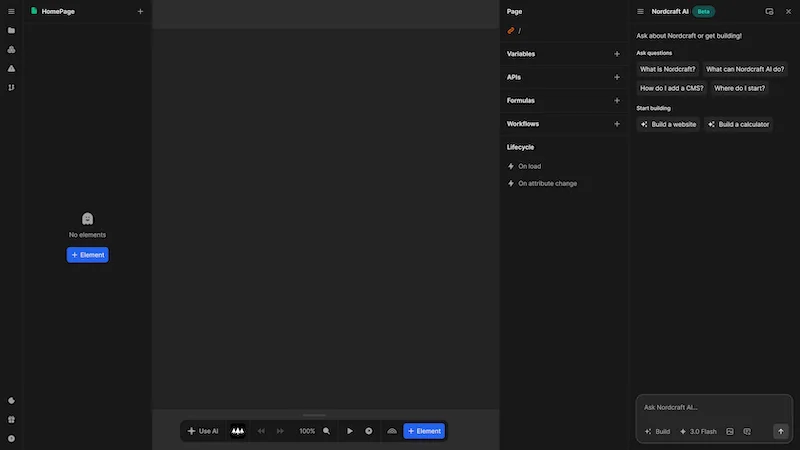
What can the AI do?
The AI can perform a number of tasks to help you understand and build projects in Nordcraft, including:
- Answer Nordcraft questions: it can explain features, concepts, and best practices when building in Nordcraft
- Search documentation: it can find specific information from Nordcraft's official documentation
- Analyze your project structure: it can examine your current components, pages, workflows and other elements, and give you information on their functionality and advice about next steps
- Provide implementation tips: it can explain approaches and direct you to the right tools for building features
- Plan complex builds: it can break down your requests into step-by-step implementation plans for you to follow
What can't the AI do?
While the AI Assisant can provide guidance and helpful resources to help you build in Nordcraft, it cannot modify your project directly. This ensures you stay in control of every aspect of your project, so you do not experience any unintended side effects.
The AI Assistant cannot:
- Create pages, components, workflows, or custom actions
- Write code (HTML, CSS, JavaScript)
The Nordcraft AI is currently in Beta and imposes no limits on usage. When it is moved out of Beta, your pricing plan will dictate how frequently you can interact with the AI.